If you have multiple displays, you can change how they are arranged.
Before you start, please make sure your cables are properly connected to your PC or the dock.
After that follow the next steps:
- Select Start > Settings > System > Display. Your PC should automatically detect your monitors and show your desktop. If you do not see the monitors, select Detect.
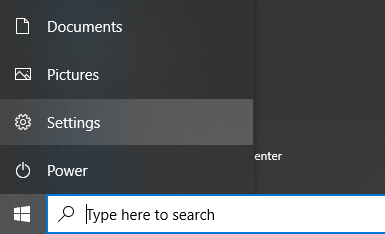
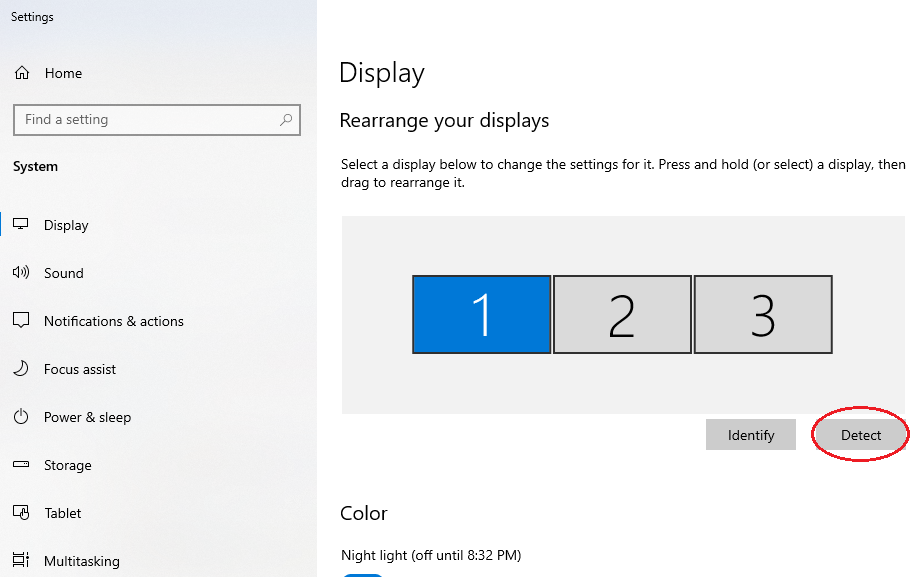
By dragging and dropping you will be able to change the order how monitors will be shown.
2. In case you would like to change your main display follow next:
As an example, we would like to set display #1 as our main display, we must select #1 (highlight it blue) and scroll all the way down to check field Make this my main display.
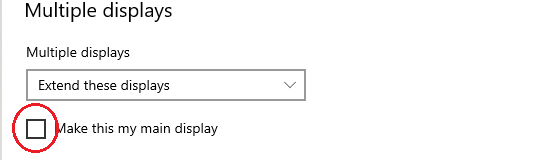
Once you have selected that monitor will be considered as the main one.
Comments
0 comments
Please sign in to leave a comment.